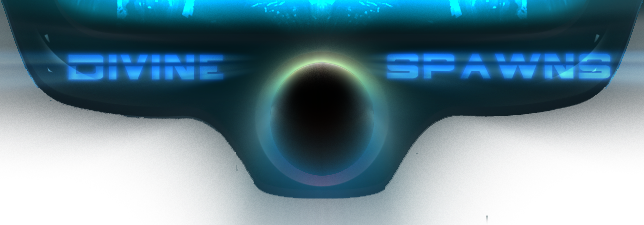Kate
Leader/Admin/Site Designer



Number of posts : 216
Age : 33
Location : teh m00nz
Registration date : 2008-05-25
 |  Subject: .:Chatbox commands:. Subject: .:Chatbox commands:.  Sat Jun 07, 2008 10:11 am Sat Jun 07, 2008 10:11 am | |
| Chatbox commandsExplanation|
| /clear |
Delete the messages from the Chatbox
| | /cls |
Same as the ’/clear’ command
| | /me |
In
the beginning of a sentence, this command will be replaced by your
username (ex: /me eats a delicious pizza" will display "Nickname eats a
delicious pizza")
| | /exit |
Disconnect from the Chatbox. You can also precise the reason that will be visible for all members connected (ex: /exit reason)
| | /abs |
Send
a message noticing that you’re absent. You can add a reason that will
be displayed in the message and visible by all members connected to the
Chatbox (ex: /abs reason) |
| |
|